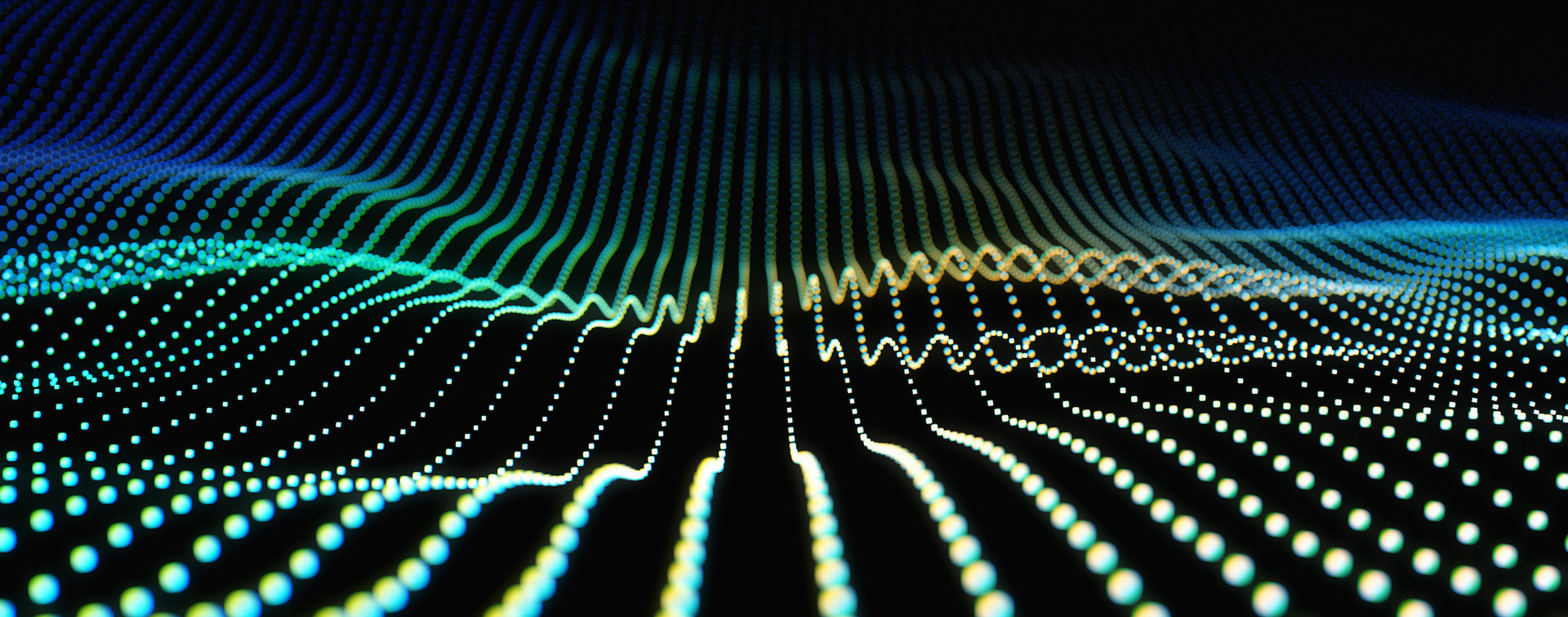In Blue Planet Inventory, a Context Menu offers a list of relevant options that apply to a selected inventory object. For example, from the Context Menu of a Building, we can view the Location Summary, Inspect Properties, or add a Floor, Rack, or Device to the Building.
Length: 2:13